Trend Detector shows whether market conditions are Bullish, Bearish, or Not Tradable — so you trade only when conditions are clean.
Most traders don’t struggle with entries — they struggle with direction and chop. Trend Detector gives you a clean daily context so your intraday execution becomes simpler.
A TradingView indicator that outputs one simple status: Tradable Long, Tradable Short, or Not Tradable.
This is what you read in seconds: Bullish / Bearish / Not Tradable, plus the context behind it.
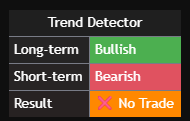
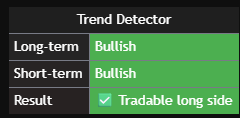
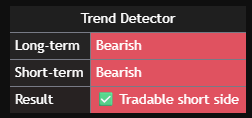
“The Not Tradable status is the biggest win. It stops me from forcing trades on chop days.”
“I open the chart, read the bias, and my execution is instantly cleaner. No more ‘guessing’.”
“It doesn’t replace a strategy. It makes it easier to follow your strategy with discipline.”
Designed by a professional trading coach at TNG Institute.
A quick walkthrough to understand how to read the panel and align your intraday setups.
Tip: watch it once, then open your charts on Daily to read the panel instantly.
Screenshots on the Daily – the panel then provides the intraday flow to follow.



A simple visual difference: less noise, cleaner direction, better discipline.

Unclear bias → hesitation, forced trades, lower-quality entries.

Clear flow → aligned setups, fewer mistakes, more consistency.
A fast read when you open charts: what’s the actionable direction today?
Execute your intraday strategies in the validated direction for cleaner decision-making.
When conditions are messy, it helps you pause and protect discipline and mindset.
Three steps for clean, disciplined decisions.
Real feedback focused on clarity, routine and decision-making. (No profit promises — this is a trend & condition filter.)
Tip: treat Trend Detector as a context filter, then execute your own setups.
Pay once, keep Trend Detector forever. Monthly stays available as a secondary option.
$69 $99
Pay once. Use it every trading day.
• No subscription · Lifetime access · Lifetime updates
Instant access after purchase · Linked to your TradingView username
$9.90 / month
Cancel anytime · Keep access while subscribed
• Full access · All updates included while subscribed
Lifetime usually pays for itself in ~6 months.
No. Trend Detector frames the direction (long / short / not tradable). You then apply your own intraday setups.
Indices, futures, forex, crypto. The goal is to read the flow regardless of the instrument.
It means conditions aren’t clean enough to execute with confidence. It’s a clear “stand aside” signal to protect discipline.
At checkout we request your TradingView username. Once payment is confirmed, we add your account to the access list. You will then find the indicator in TradingView under Indicators → Invite-only scripts.
For the most reliable panel read (Long-term / Short-term / Result), use the Daily timeframe. Then apply the intraday direction to your execution timeframe.
Yes. The license is linked to a single TradingView account, but that account can be used across multiple devices (desktop, laptop, mobile).
Yes. Lifetime means lifetime access + lifetime updates. No recurring fees.
Yes. The monthly plan is no commitment — you can cancel anytime directly from Stripe.